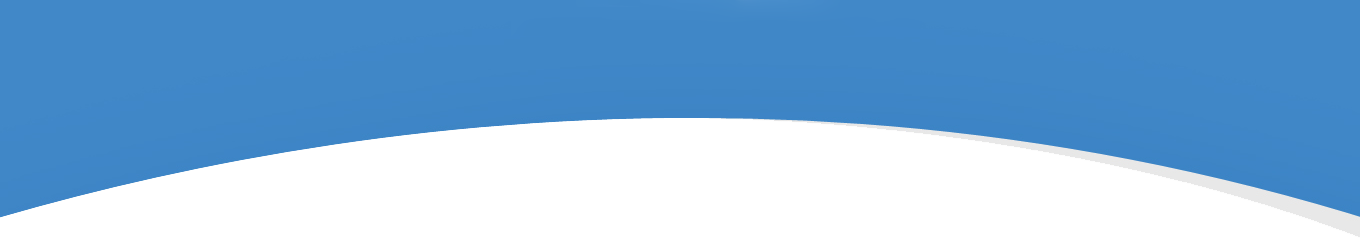
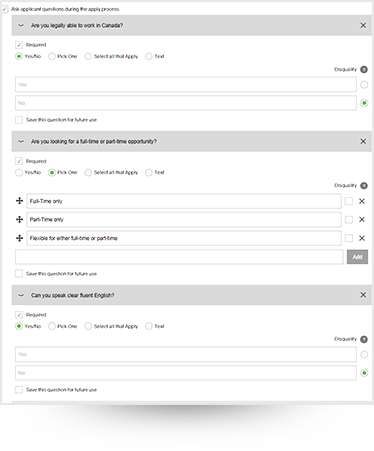

Send applicants customized questions directly through the system to gather more information and to disqualify those who do not meet minimum criteria. Choose from multiple question types including: Yes/No, Pick One, Select All and Text Answer. Options are available to make questions mandatory in order to complete the application and whether to disqualify candidates based on their answer.
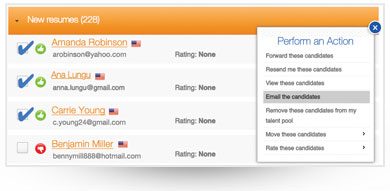

Disqualified applicants will be shown in the system with a thumbs down icon so you can go back and review them at any time if your requirements for the position change down the road.